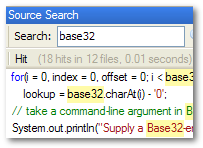PyMeld Reference
Raised if you try to modify a readonly Meld object.
Represents an XML document, or a fragment of one. Pass XML/XHTML
source to the constructor. You can then access all the elements with
id="name" attributes as object.name, and all the attributes of the
outermost element as object.attribute.
Creates a Meld from XML source. readonly does what it
says. replaceUnderscoreWithDash lets you write code like this:
>>> html = '<html><div id="header-box">xxx</div></html>' >>> meld = Meld(html, replaceUnderscoreWithDash=True) >>> meld.header_box = "Yay!" >>> print meld.header_box <div id="header-box">Yay!</div> >>> del meld.header_box >>> print meld <html></html>
object.<name>, if this Meld contains an element with an id
attribute of name, returns a Meld representing that element.
Otherwise, object.<name> returns the value of the attribute with
the given name, as a string. If no such attribute exists, an
AttributeError is raised.
object._content returns the content of the Meld, not including
the enclosing <element></element>, as a string.
>>> p = Meld('<p style="one">Hello <b id="who">World</b></p>')
>>> print p.who
<b id="who">World</b>
>>> print p.style
one
>>> print p._content
Hello <b id="who">World</b>
>>> print p.who._content
World
object.<name> = value sets the XML content of the element with an
id of name, or if no such element exists, sets the value of the
name attribute on the outermost element. If the attribute is not
already there, a new attribute is created.
>>> p = Meld('<p style="one">Hello <b id="who">World</b></p>')
>>> p.who = "Richie"
>>> p.style = "two"
>>> p.align = "center"
>>> p.who.id = "newwho"
>>> print p
<p align="center" style="two">Hello <b id="newwho">Richie</b></p>
Deletes the named element or attribute from the Meld:
>>> p = Meld('<p style="one">Hello <b id="who">World</b></p>')
>>> del p.who
>>> del p.style
>>> print p
<p>Hello </p>
object % value, object % sequence, or object % dictionary all
mimic the % operator for strings:
>>> xml = '<x><y id="greeting">Hello</y> <z id="who">World</z></x>'
>>> x = Meld(xml)
>>> print x % ("Howdy", "everybody")
<x><y id="greeting">Howdy</y> <z id="who">everybody</z></x>
>>> print x % {'who': 'all'}
<x><y id="greeting">Hello</y> <z id="who">all</z></x>
Assignment for sequences happens in the same order that nodes with 'id' attributes appear in the document, not including the top-level node (because if the top-level node were included, you'd only ever be able to assign to that and nothing else):
>>> xml = '''<a id="a">
... <b> <!-- `b` has no ID, hence is ignored. -->
... <c id="c">First one</c>
... <d id="d">Second one</d>
... </b>
... <e id="e">Third one; the content includes 'f':
... <f id="f">Removed when 'e' is assigned to</f>
... </e>
... </a>'''
>>> a = Meld(xml)
>>> print a % ('One, with a <z id="new">new</z> node', 'Two', 'Three')
<a id="a">
<b> <!-- `b` has no ID, hence is ignored. -->
<c id="c">One, with a <z id="new">new</z> node</c>
<d id="d">Two</d>
</b>
<e id="e">Three</e>
</a>
Giving the wrong number of elements to % raises the same exceptions
as the builtin string % operator. Unlike the builtin % operator,
dictionaries don't need to specify all the keys:
>>> print x % "Howdy"
Traceback (most recent call last):
...
TypeError: not enough arguments
>>> print x % ("Howdy", "everybody", "everywhere")
Traceback (most recent call last):
...
TypeError: not all arguments converted
>>> print x % {"greeting": "Howdy"}
<x><y id="greeting">Howdy</y> <z id="who">World</z></x>
Converts a Meld object to a string, with the contents of any tags
with id attributes replaced with %s or %(id)s. This lets you
use Python's built-in % operator rather than PyMeld's, which can
speed things up considerably when you're looping over a lot of data.
Here's the example from the main documentation, speeded up by using
toFormatString() and by avoiding repeated use of the += operator:
>>> xhtml = '''<html><table id="people">
... <tr id="header"><th>Name</th><th>Age</th></tr>
... <tr id="row"><td id="name">Example</td><td id="age">21</td></tr>
... </table></html>'''
>>> doc = Meld(xhtml)
>>> rowFormat = doc.row.toFormatString()
>>> rows = []
>>> for name, age in [("Richie", 30), ("Dave", 39), ("John", 78)]:
... rows.append(rowFormat % (name, age))
>>> doc.people = '\n' + doc.header + ''.join(rows)
>>> print re.sub(r'</tr>\s*', '</tr>\n', str(doc)) # Prettify
<html><table id="people">
<tr id="header"><th>Name</th><th>Age</th></tr>
<tr id="row"><td id="name">Richie</td><td id="age">30</td></tr>
<tr id="row"><td id="name">Dave</td><td id="age">39</td></tr>
<tr id="row"><td id="name">John</td><td id="age">78</td></tr>
</table></html>
So the inner loop no longer contains any PyMeld calls at all - it only
manipulates strings and lists. Here's what doc.row.toFormatString()
actually returns - note that this is a string, not a PyMeld object:
>>> print doc.row.toFormatString() <tr id="row"><td id="name">%s</td><td id="age">%s</td></tr>
You can ask for a format string that expects a dictionary rather than
a tuple using the useDict parameter:
>>> print doc.row.toFormatString(useDict=True) <tr id="row"><td id="name">%(name)s</td><td id="age">%(age)s</td></tr>
If your markup contains % symbols, they are correctly quoted in the
resulting format string:
>>> doc = Meld("<html><p>10% <span id='drink'>gin</span>.</p></html>")
>>> print doc.toFormatString()
<html><p>10%% <span id='drink'>%s</span>.</p></html>
>>> print doc.toFormatString() % 'vodka'
<html><p>10% <span id='drink'>vodka</span>.</p></html>
Creates a clone of a Meld, for instance to change an attribute
without affecting the original document:
>>> p = Meld('<p style="one">Hello <b id="who">World</b></p>')
>>> q = p.clone()
>>> q.who = "Richie"
>>> print q.who
<b id="who">Richie</b>
>>> print p.who
<b id="who">World</b>
object1 + object2 turns both objects into strings and returns the
concatenation of the strings:
>>> a = Meld('<html><span id="x">1</span></html>')
>>> b = Meld('<html><span id="y">2</span></html>')
>>> c = Meld('<html><span id="z">3</span></html>')
>>> print a + b
<html><span id="x">1</span></html><html><span id="y">2</span></html>
>>> print a.x + b.y + c.z
<span id="x">1</span><span id="y">2</span><span id="z">3</span>
See __add__
object1 += object2 appends a string or a clone of a Meld to
the end of another Meld's content. This is used to build things
like HTML tables, which are collections of other objects (eg. table
rows). See Real-world example in the main documentation.
Returns the XML that this Meld represents. Don't call
this directly - instead convert a Meld to a string using
str(object). print does this automatically, which is why
none of the examples calls str.
Returns the XML that this Meld represents. Don't call
this directly - instead convert a Meld to unicode using
unicode(object). print does this automatically, which is why
none of the examples calls str. Note that PyMeld's ability to
handle Unicode is largely untested.
Tests the PyMeld module, performing code coverage analysis if
Entrian.Coverage is available. Returns (failed, total), a la
doctest.testmod.

 Are you a professional Visual Studio developer?
Are you a professional Visual Studio developer?