
Entrian Source Search Online Manual
Global Options
Intro: the Search window
Searching
Multiple tabs
Indexing
Options
Keyboard shortcuts
When things go wrong
The command line: ess.exe
Searching
Multiple tabs
Indexing
Options
Keyboard shortcuts
When things go wrong
The command line: ess.exe
The command shows the global options dialog. Here you can set up:
- Which files to include by default; out of the box, this is all (non-binary) files.
- Which files and directories to exclude by default.
- What to do when opening an index that Source Search hasn't seen before.
- Which font to use in the results list.
- Which source code encoding to use when there's ambiguity.
- How loose loose: queries are by default (you can also control this in your query by prefixing it with, for example, loose50:).
- Whether the indexer should back off a bit and not soak your machine (see below).
- Whether multiple hits on the same source line are shown as one line in the results list (like grep) or on separate result lines.
- Whether to automatically open the hit when there's only one.
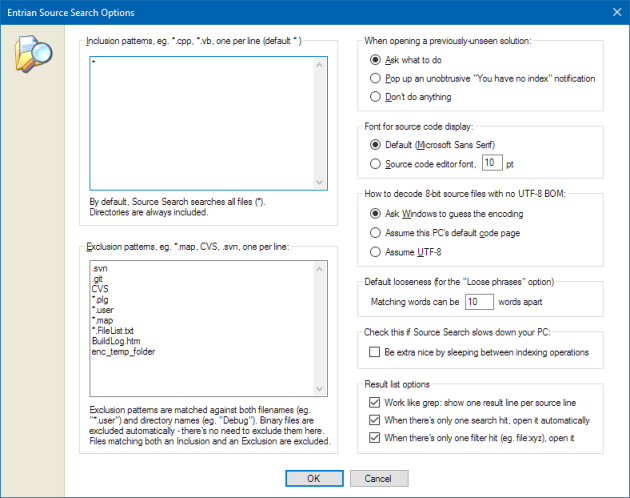
The Be extra nice option is there if you find that the indexing process slows down your PC. For most people it's fine, but on some machines it's invasive and needs to sleep a bit to let the machine run smoothly. (It's not clear what it is about the "problem" machines that makes them sensitive to this, but it happens.)
Next: Keyboard shortcuts
Entrian Source Search makes Visual Studio faster and more
productive to use. ![]() and try it for yourself.
and try it for yourself.


