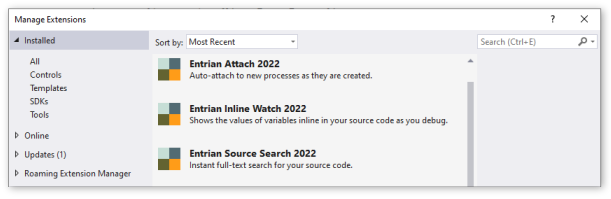I’m pleased to announce new versions of Entrian Source Search, Entrian Attach, and Entrian Inline Watch, all of which now fully support Visual Studio 2019.
Full support for Visual Studio 2019 means that all three extensions use background loading, so they won’t necessarily load as soon as Visual Studio loads, or as soon as your solution loads. They will load as soon as you trigger one of their commands, but otherwise there can be a few seconds’ delay, before Source Search starts indexing, or before Attach will attach to newly started processes. Neither you nor I get any control over this, I’m afraid.
As well as support for Visual Studio 2019, these releases include the following fixes and features:
Entrian Source Search:
- You can no longer close a locked tab; you need to unlock it first. Thanks, Mary.
- Closing a tab that was restored from a previous session now closes the correct tab rather than some other one. Thanks, Marius.
- Fixed a crash when you start a search, right-click in the results before they update, then click a menu command after they update. Thanks, Jools.
- Fixed a bogus occasional ‘Error saving settings; Retry?’ message. Thanks Brett.
Entrian Attach:
- No longer fails to work if you have a file called ‘C:\Program’ on your C drive. Don’t do that, by the way.
- Installation now works properly if you have an instance of Visual Studio that only includes the build tools, as well as a full instance. Thanks, Vlad.
Here are the new releases:
Entrian Source Search 1.7.17: Download / Marketplace
Entrian Attach 1.4.7: Download / Marketplace
Entrian Inline Watch 1.0.10: Download / Marketplace