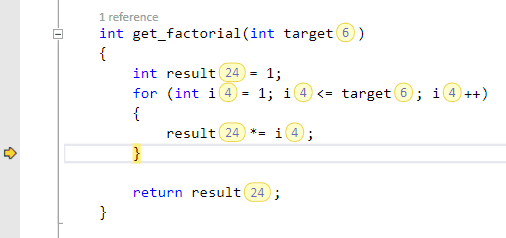Entrian Attach 1.3.4: Bugfix for console control events
Sunday, November 27th, 2016 by Richie HindleI’m happy to announce Entrian Attach 1.3.4, with two bugfixes:
- Console control events no longer cause the shim process (which sits between a debuggee and its parent) to exit. Previously, if the parent checked whether the debuggee was still alive, and the debuggee’s console had been sent a console control event which it had ignored, the parent would think that the debuggee had died because the shim had died. Now, only the death of the debuggee will cause the shim to die. Thanks, Jools.
- You can no longer resize the Conditions dialog smaller than its default size, making the OK and Cancel buttons disappear behind the other controls. Thanks, Jools.
You can download the new release from the download page or the gallery.