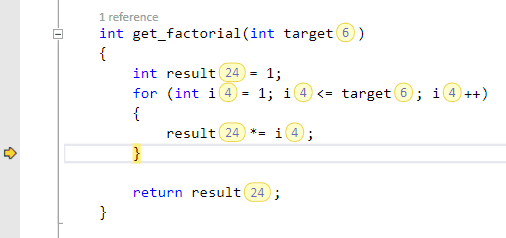Entrian Inline Watch 0.9.11: Control the decimal places of floats and doubles
Thursday, January 28th, 2016 by Richie Hindle- You can now globally control the displayed decimal places of floats and doubles:

- In your Object Display rules, you can now individually control the displayed decimal places of floats and doubles, selectively overriding the global setting. For example,
({x,.2f}, {y,.2f})will round to two decimal places: (1.23, 4.56) Thanks, Radek and Chris.
As always, this new release is available from the download page or the gallery.